Note: Dunno where to put this so I’m putting it in the Science, Computers & Technology for now
I think we can all agree that we’re spending way too much time here and being efficient counts ![]() This should shave a few minutes per session.
This should shave a few minutes per session.![]()
Let’s begin… ![]()
Tired of moving your mouse to move from peyups section to section? Use these keyboard shortcuts to quickly jump around peyups sections
- g,h Home
- g,l Latest
- g,n New
- g,u Unread
- g,c Categories
- g,t Top
- g,b Bookmarks
- g,p Profile
- g,m Messages
- g,d Drafts
You can also use keyboard shortcuts for navigating while inside a topic or scrolling through the topic lists
- uBack
- #Go to post #
- k/jMove selection ↑ ↓ (personally prefer this to scrolling down
 )
) - oorEnterOpen selected topic
- Shift+j/Shift+kNext/previous section
- Shift+lGo to the first unread post
Quickly create posts without using your mouse ![]()
- cCreate a new topic
- Shift+cReturn to composer
- Shift+F11Fullscreen composer
- tReply as linked topic (for when you want to reply but spin it off as a separate topic)
- Shift+rReply to topic (reply to the original poster)
- rReply to post (reply to specific post)
- qQuote post
You can also bookmark posts with keyboard shortcuts (kung ayaw mo na makita yung dialog box nila ![]() )
)
- EnterSave and close
- l,tLater today
- l,wLater this week
- n,dTomorrow
- n,wNext week
- n,b,wStart of next week
- n,b,dNext business day
- c,rCustom date and time
- n,rNo reminder
- d,dDelete bookmark
Searching’s possible too
- ↑/↓Move selection up and down
- aInsert selection into open composer
Common actions like ![]() posts and flagging (gotta keep the forum clean yo) have keyboard shortcuts as well
posts and flagging (gotta keep the forum clean yo) have keyboard shortcuts as well
- fToggle bookmark topic
- Shift+pPin/Unpin topic
- Shift+sShare topic
- sShare post
- lLike post
- !Flag post
- bBookmark post
- eEdit post
- dDelete post
- m,mMute topic
- m,rRegular (default) topic
- m,tTrack topic
- m,wWatch topic
- Shift+uDefer topic
- Ctrl+pPrint topic
- Shift+aOpen topic admin actions
And here are some Discourse specific shortcuts.
- =Open hamburger menu
- pOpen user menu
- .Show updated topics
- /orCtrl+Alt+fSearch
- ?Open keyboard help (for when you forget the keyboard shortcuts and don’t want to go to this topic
 )
) - x,rDismiss New/Posts
- x,tDismiss Topics
- Shift+zShift+zLog Out (people do this?
 )
)
It’ll take some practice but I swear it’s totally worth it. ![]() You’ll be jumping in and out of topics like a ninja in no time
You’ll be jumping in and out of topics like a ninja in no time ![]()
 Ibang level talaga
Ibang level talaga 
 (not working from home / not usually in front of a computer)
(not working from home / not usually in front of a computer) and
and 




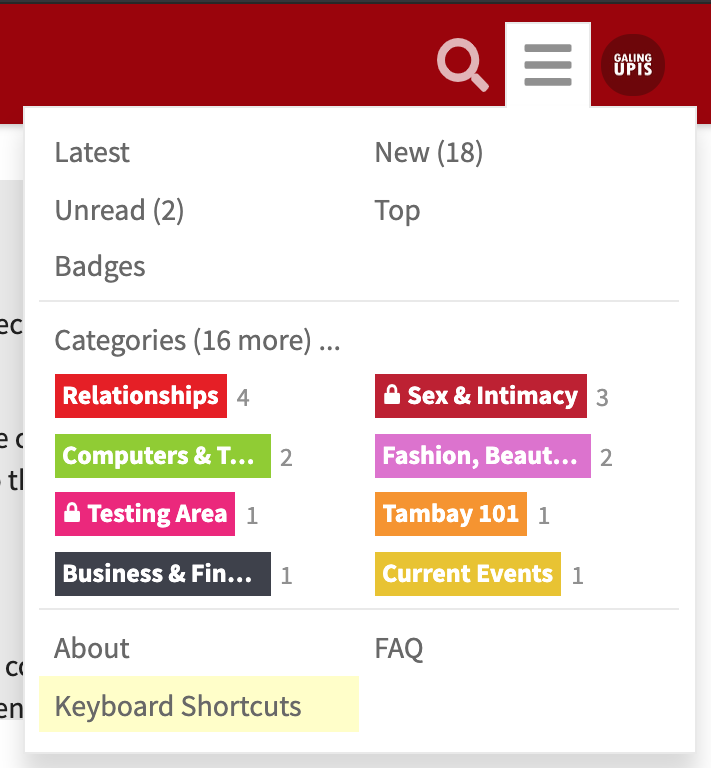
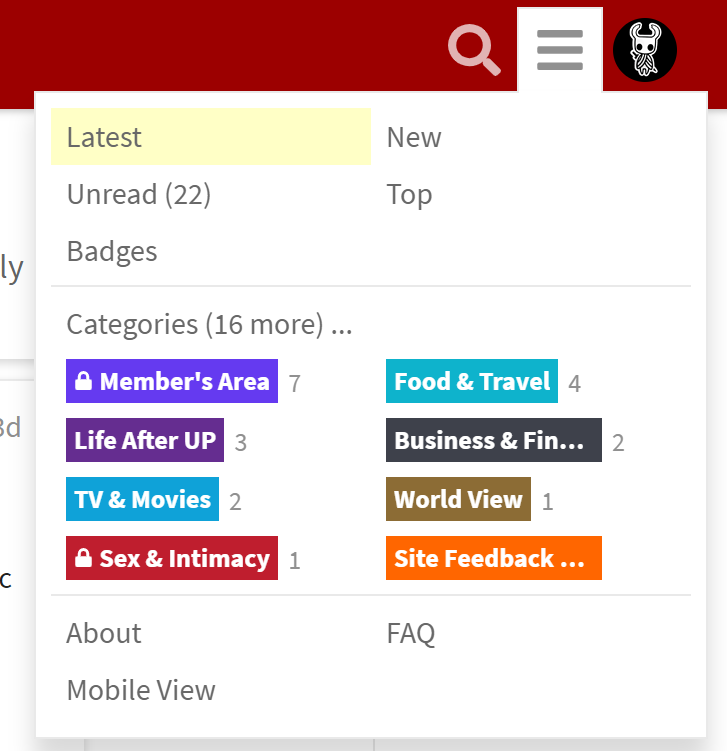

 I’m just glad they added it here. Hassle magclick ng buttons minsan. Especially sa bookmarking button ngayon.
I’m just glad they added it here. Hassle magclick ng buttons minsan. Especially sa bookmarking button ngayon.